Our SMART Guide to Finding the Right CMS Solution for Your Website
Imagine finding the perfect fixer-upper. With the right color paint, new windows, and the oak doors you’ve always dreamt about, you could already picture yourself moving in.
The thing is, your “dream house” has a cracked foundation and bowed walls, turning a simple DIY remodeling to a major construction project.
Well, building your dream home is much like building your business website.
It’s easy to get caught up with the “curb appeal” of your website. We all want our website to look good, but if the structure makes your site difficult and time-consuming to maintain you’ll struggle to grow your online presence.
That’s where having an intuitive and user-friendly website platform [known in the biz as a CMS, or content management system], comes in.

So Many Website Platform Options, How do You Choose?
There are lots of website builder options available which makes picking the right one for your small business challenging. Before you dive into the rabbit hole of choosing one over the other, it’s important you understand some of the fundamental elements to a CMS.
Why use a CMS?
A CMS is a software that allows you to build and manage the content on your website with minimal to no coding required. The right CMS will help you:

1. Edit and update your website.
A CMS makes publishing new content easier for you. For example, to publish a new blog post, you could learn to code the page, from adding photos to the HTML code for headers. Or, you can create a blog post using a template. Just upload your media, add your copy and there you go.

2. Improve your SEO ranking.
A CMS can help boost your ranking in search results so your customers can find you. With plugins and built-in tools, you can optimize your meta-descriptions, titles, and keywords in one place, as well as other SEO optimization practices.

3. Collaborate securely.
A CMS manages your website in one place, accessed only by authorized users. From the CMS, you'll see what content has been published, what's being drafted, and even plan out how the content will link together.

4. Show-off who you are online.
While CMSs have themes and templates, most are customizable to fit how you want to project your business to the digital world.

5. Save your small business $$ money.
Hiring a website developer can get expensive, even if you just need help for a few hours. A CMS not only gives you the power to update your website, but you `{`yes you!`}` can do it. Why wait for a carpenter to change out the light bulb when you could do it yourself, right?
Questions to ask when picking a CMS for your business.
Like many small business owners, you didn’t go into your business to learn how to build a website [unless of course, that is your business]. But you also know to compete you need a website that looks good and is found by search engines. Thankfully, with all the CMS options out there, you can build a website that does.
A few questions to help you figure out what you need from a CMS:
Do you or someone on your team have some web development knowledge?
Are you OK with doing a little bit of customization as long as you don’t have to look at HTML code?
How important is it for you to be found online?
How much time do you have to build and maintain your website?
Understanding the CMS Hosting Options
One factor that gets a little confusing is how you want the CMS platform delivered to you.
1. On-Premise CMS
You buy a license from a vendor and install the software on your servers.
The CMS provider will take care of updating the software. You take care of everything else, from installation to security to infrastructure upgrades.
2. Cloud Hosted CMS
A cloud-hosted CMS is just like an on-premise CMS except it’s hosted in the cloud or with an off-site server provider.
3. SaaS CMS
Saas CMSs are “the Google docs” of CMS options. All you have to do is start using it.
There’s nothing to install. You pay a subscription to access a pre-built software. Your CMS provider takes care of all technical issues and ongoing updates.
PRO-TIP
Cloud Hosted CMS and SaaS CMS are often confused for each other, since all SaaS CMSs are cloud-based. So here’s a quick way to distinguish the two.
A Saas CMS is an all-inclusive resort. Everything is there. While a Cloud Hosted CMS is a home on Airbnb. Someone else owns it, but you can use it for some time.
So Which CMS Should I go for?
While we can’t choose the best CMS for your business, we can help you make an informed decision. Here are four CMS options we know have worked with small businesses before.
WordPress
WordPress is open-source CMS software [open source defines software whose source code is made publicly available] that is super customizable. With all of the SEO tools that come out of the box plus available plugins, WordPress is excellent if you want your website found.
Currently, 34% of the internet is powered by WordPress. If you’re wondering, we used WordPress to publish this blog post you’re reading.
The Good
Mobile responsive plugins for 72 % of internet users who go online solely on their phones
Able to create posts with blogs, podcasts, videos.
Thousands of plugins to customize your website, including analytics, mailing lists, online store, etc.
Lots of WordPress themes are available. A theme is a collection of templates and stylesheets used to define the appearance of your site.
The Challenges
The core WordPress program frequently updates, potentially impacting your plugins.
Some WordPress themes contain unnecessary code that can slow the loading of pages and impact your search engine rankings.
Hackers can attack WordPress’ open-source platform.

You can minimize some of your vulnerabilities by paying attention to updates. We have a section on launchSITE for members to keep track of updates, algorithm changes, and news that may affect your digital presence.
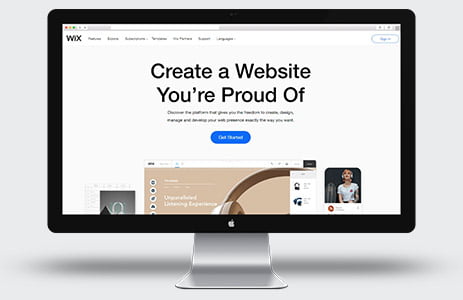
Wix
Wix is a drag-and-drop website building platform for small businesses. It’s a great option if you’re looking to get your site up fast with a minimal initial investment.
While it has some CMS capabilities, because it’s more design-focused, Wix doesn’t consider itself a “pure” CMS.
The Good
Easy to use templates.
Regular updates on tools and designs.
Design flexibility while keeping drag-and-drop capabilities.
Some SEO features.
The Challenges
Not as flexible. Once you choose a template and start working, you cannot change it.
Free Wix option has visible advertisements and may appear less professional.
Not as SEO-friendly as other CMS options.
Slow load time and poor site structure due to coding for drag-and-drop functionality.
Squarespace
Squarespace is an all-in-one SaaS CMS. It’s known for modern templates with clean designs.
The Good
Easy-to-use platform. You pick a template, click on what you want to edit, and make changes.
Commerce tools available for business and personal accounts.
Security, templates, the domain — everything is included with each plan.
SEO targeting features.
The Challenges
Not as flexible if you want to customize.
Functionality requires a bit of getting used to.
No built-in SEO tools or third-party plugins to help you assess how well you’ve optimized your website.


Drupal
Drupal is an open-source CMS solution used by many large companies because of its scalability.
Maybe you have someone on your team that has a bit of web development background, or you want to try to implement more advanced features on your site, give Drupal a try.
The Good
Useful for producing sites with complex functionality.
Drupal adds features using tons of small modules.
An excellent choice for community sites.
Designed for customization.
The Challenges
Not for beginners with limited or no experience building websites.
You’ll need a developer to install or update modules. Because of this, it may cost more to set up than WordPress.
Choosing the right CMS for your small business
Setting up the best CMS for your website takes time, so we recommend you start by doing research. Read what’s out there, but also ask your questions.
Our team of SMARTies has experience helping small businesses build their web presence, including our own. We also have a network of launchSITE members using an array of CMS platforms to manage their website’s content who can share their experiences.
If you’re ready to put your web presence into hyperdrive, we’re ready to help you get there. Let’s set up some time to talk.







